Anyway, I've been experimenting with my desktop (the real one) layout. My original plan was to have all three monitors lined up, but the iMo just isn't big enough for that. Also, the stand is pretty much static (unless you want to use it as a tablet, which I don't), so I finally decided to put it below my secondary display, closer to my hand (this is a touchscreen after all). This works surprisingly good, as it lets me keep all my chat windows in one place, far away from "real work" windows such as a code editor (main display) and browsers (secondary display). I even put the Windows start menu in the little gadget, and increased its size to two rows, so now I can just touch it to switch applications instead of repeatedly typing Ctrl+Tab+Tab+Tab...
 |
| Above: what my iMo looks like right now |
The only problem I have is that, unlike other monitors made by the same company, you can't position the monitor in any other way than what's pictured above. I would've loved to try it in a vertical orientation next to my other monitors. This is not a huge problem though if what you're looking for is a landscape oriented monitor close to the table.
What I'd really love is for it to work wirelessly. How cool would that be? And it's not impossible either, just send the signals through the air (maybe even use wifi) and let it include an internal battery that recharges when you plug it in. I'd love to take my work (*cough* chat *cough*) to the other side of the room for a while.
All in all I'm happy about my purchase, the non-cluttered appearance of my main monitors is well worth the price tag.
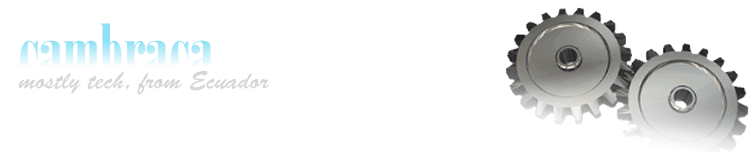
No comments:
Post a Comment